When you embed a videoask on your website, your site visitors can view, interact, and submit responses without leaving your site.
Find out more about embedding a videoask as an iframe on your site or adding a videoask widget.
However, occasionally when you embed a videoask, it might not appear as expected and respondents may be redirected to another tab or window to interact with your videoask. If your embed looks something like the image below, read on to learn how to troubleshoot this.
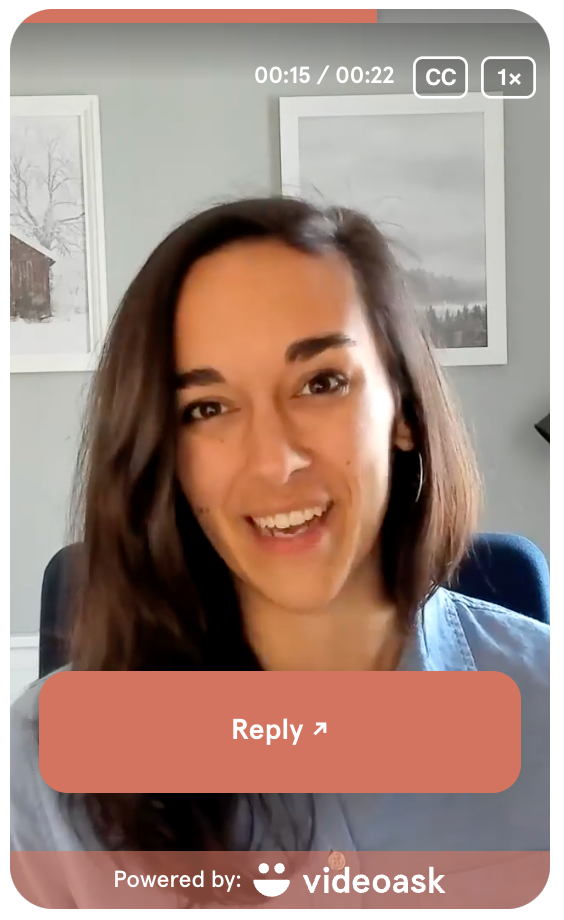
If your embedded videoask displays a Reply button that redirects respondents to a new tab or window to interact with the videoask (instead of allowing them to respond directly from your site or page), it's usually due to one of the following reasons:
- Your website doesn't have a valid SSL certificate so we can't ensure a secure connection.
- You've removed camera and microphone permissions from the embed code.
- The website builder you're using has wrapped the embed code in another layer of code so VideoAsk is unable to access the camera and microphone permissions.
Any of the above reasons will prevent respondents from being able to engage with your videoask directly from your site. Instead, your videoask URL will open in a new tab so VideoAsk can be sure there's a secure connection and camera and microphone permissions are enabled.
Below, we'll go into a bit more detail so you can resolve the issue to get your respondent experience back on track!
Jump to:
Your website doesn't have a valid SSL certificate
You've removed camera and microphone permissions from the embed code
VideoAsk can't access the camera and microphone permissions
Your website doesn't have a valid SSL certificate
Your website must have a valid SSL (Secure Sockets Layer) certificate so we can make sure there's a secure connection to your website.
An SSL provides an encrypted link between a web server and a web browser, meaning that customer data is secure. If a website has an SSL certificate, the URL should start with HTTPS. You'll also notice a padlock icon next to the URL in the address bar if the site is protected by SSL.
There are dozens of SSL certificate providers to choose from; we recommend doing some research to find the best fit for you.
If VideoAsk can't detect that you have a valid SSL certificate on your site and your videoask contains an open-ended answer type, we'll display the Reply button on your embedded videoask instead of the answer prompts you've selected. The Reply button will open the videoask in a new tab to ensure responses are submitted over a secure connection.
You've removed camera and microphone permissions from the embed code
Make sure to use the embed code provided by VideoAsk. Camera and microphone permissions are included in it which are essential for respondents to be able to record answers.
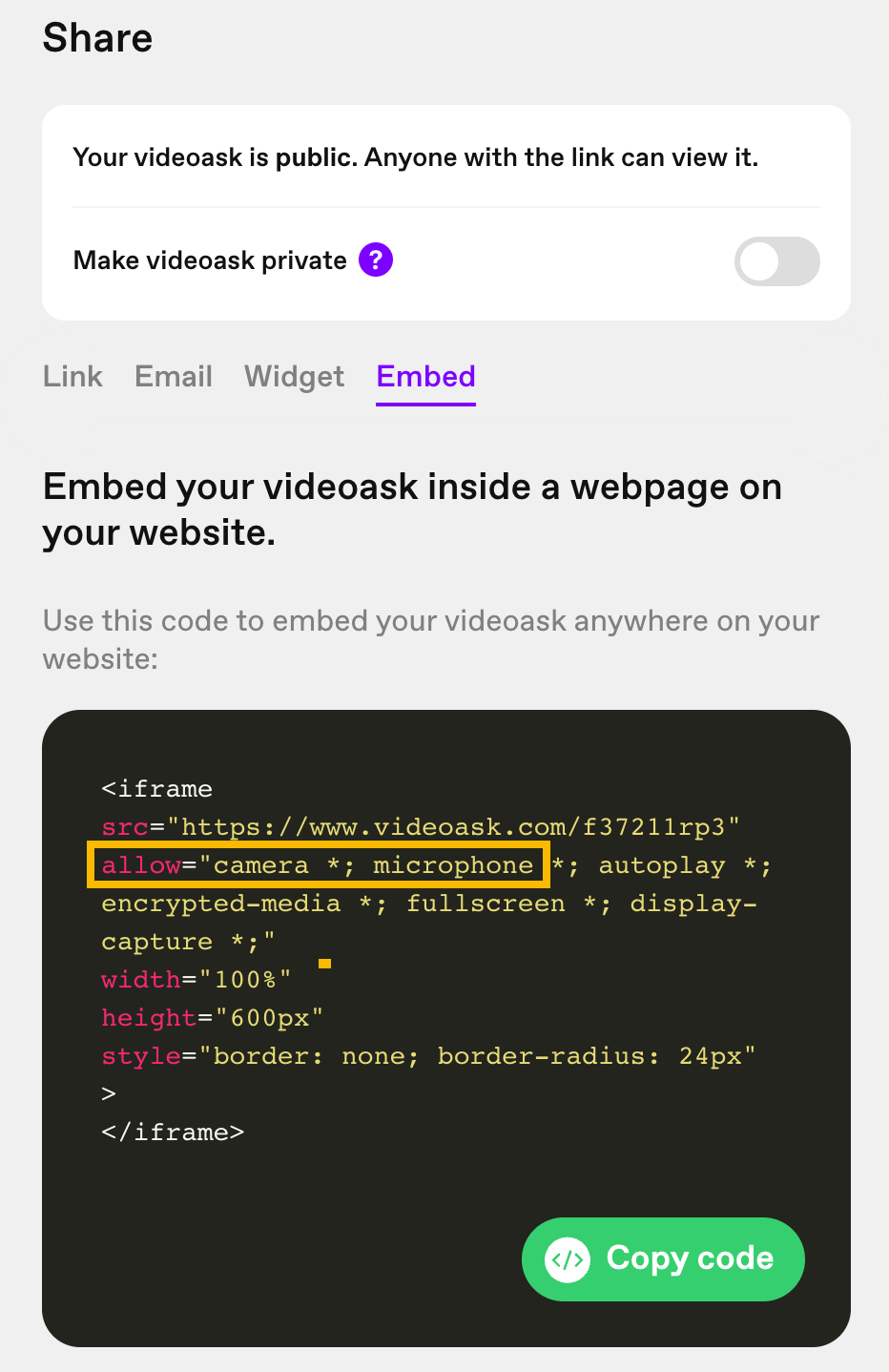
Attempting to embed your videoask without using the VideoAsk embed code could result in the recording process failing or the Reply button displaying on your embedded videoask instead of the answer prompts you've selected. The Reply button will open the videoask in a new tab to ensure responses are submitted over a secure connection.
You'll find the widget and iframe embed code in the Share & Embed panel in your account. Find out more about embedding a videoask in your site here.
VideoAsk can't access the camera and microphone permissions
Sometimes website builders add extra code around the embed code that VideoAsk provides. In certain cases, this means that we're unable to communicate with the SSL certificate and it can prevent the website builder from accessing the camera and microphone permissions in the VideoAsk embed code. This results in respondents who are trying to view your embedded videoask being redirected to a new tab or browser to respond.
If you think this could be the issue, we recommend getting in touch with your website builder's support team to check how they handle embeds.
This often happens on Wix sites, as Wix creates an iframe around your videoask. However, by adding a little extra code, you can make sure your videoask opens within your Wix page, so you don’t have to worry about diverting traffic away from your site–find out more about embedding a videoask on a Wix page here.
If you're using a WordPress plugin on your website, make sure your WordPress theme supports a code block to insert the HTML embed code. If the WordPress theme only supports the text editor for HTML, this will remove some of the key properties from our embed code and respondents will be redirected to a new tab or browser to interact with your videoask.