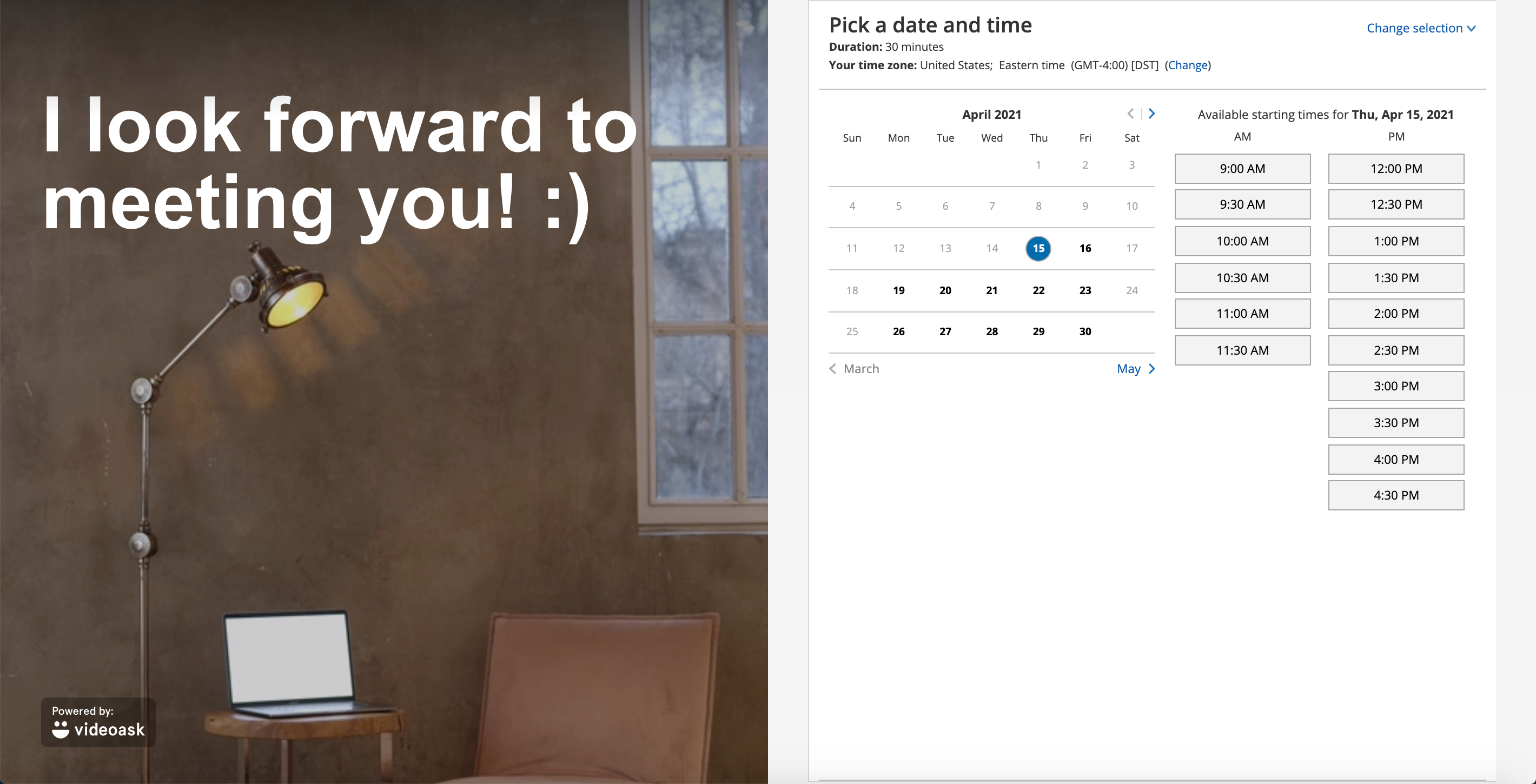Looking for a simple and friendly way to schedule meetings and appointments? Embed your OnceHub (formerly ScheduleOnce) calendar in a videoask and let respondents book appointments as part of your videoask flow.
OnceHub is an online scheduling platform that synchronizes multiple calendars and displays your availability on a single calendar for easier meeting scheduling.
Here’s what people will see when you share an OnceHub invite through VideoAsk:
Note: Use of this integration requires an OnceHub account. Subscriptions are separate.
Don't use OnceHub? You can also schedule meetings in a videoask with Hubspot Meetings, Calendly, and Acuity.
Use OnceHub in your videoask
From your VideoAsk account, select the videoask you want to use and click Build to open the videoask builder.
Click the + icon where you want to Add a new step.
Select your video footage source and add any desired overlay text, then click Continue.
By default the answer type will be set to Open Ended. Click the answer type to change it.
Select Calendar from the dropdown menu.
You'll now be prompted to add your scheduling link to your videoask.
To get your scheduling link, go to your OnceHub account and click Share a booking link under Schedule.
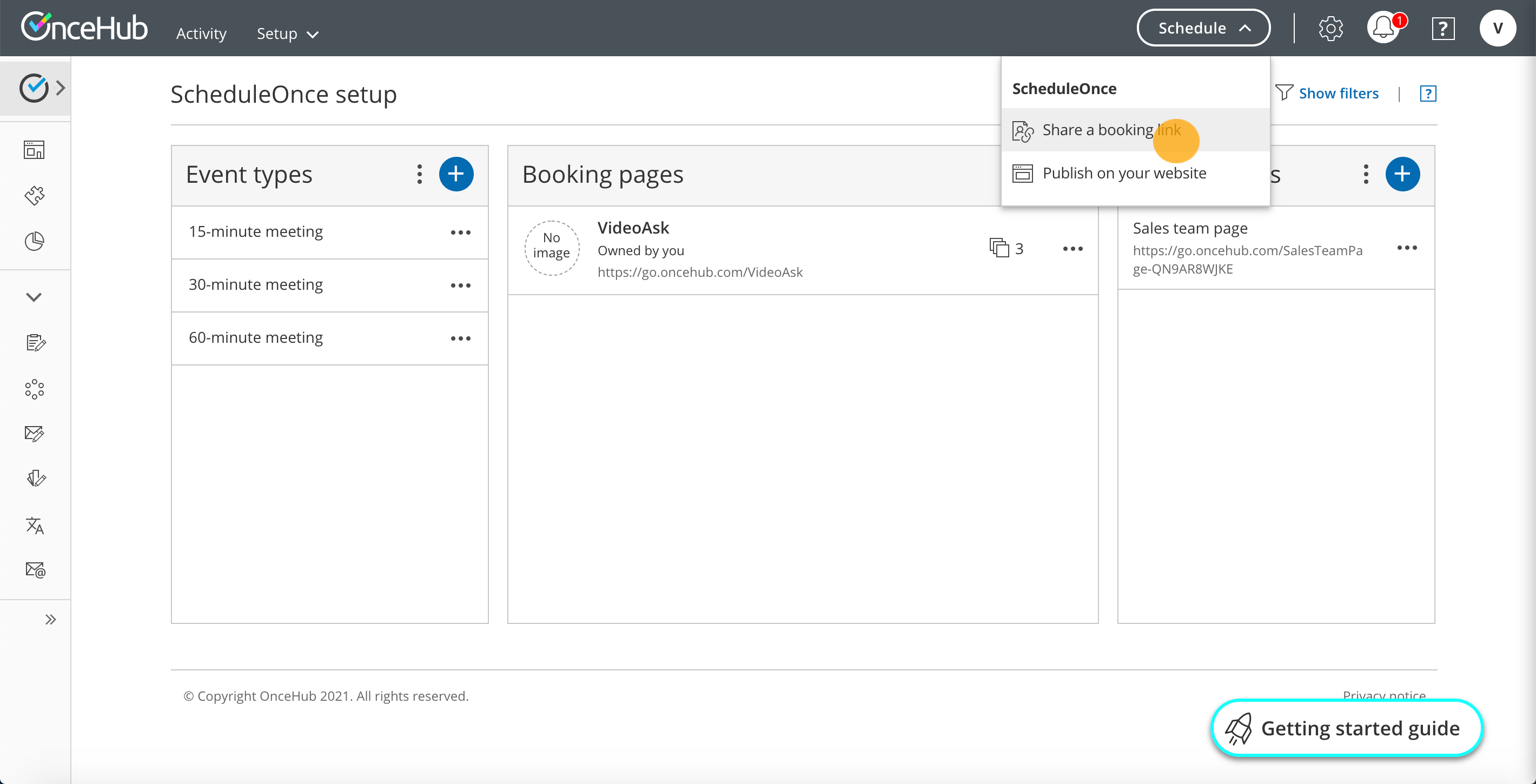
Click the Copy button to copy your scheduling link.
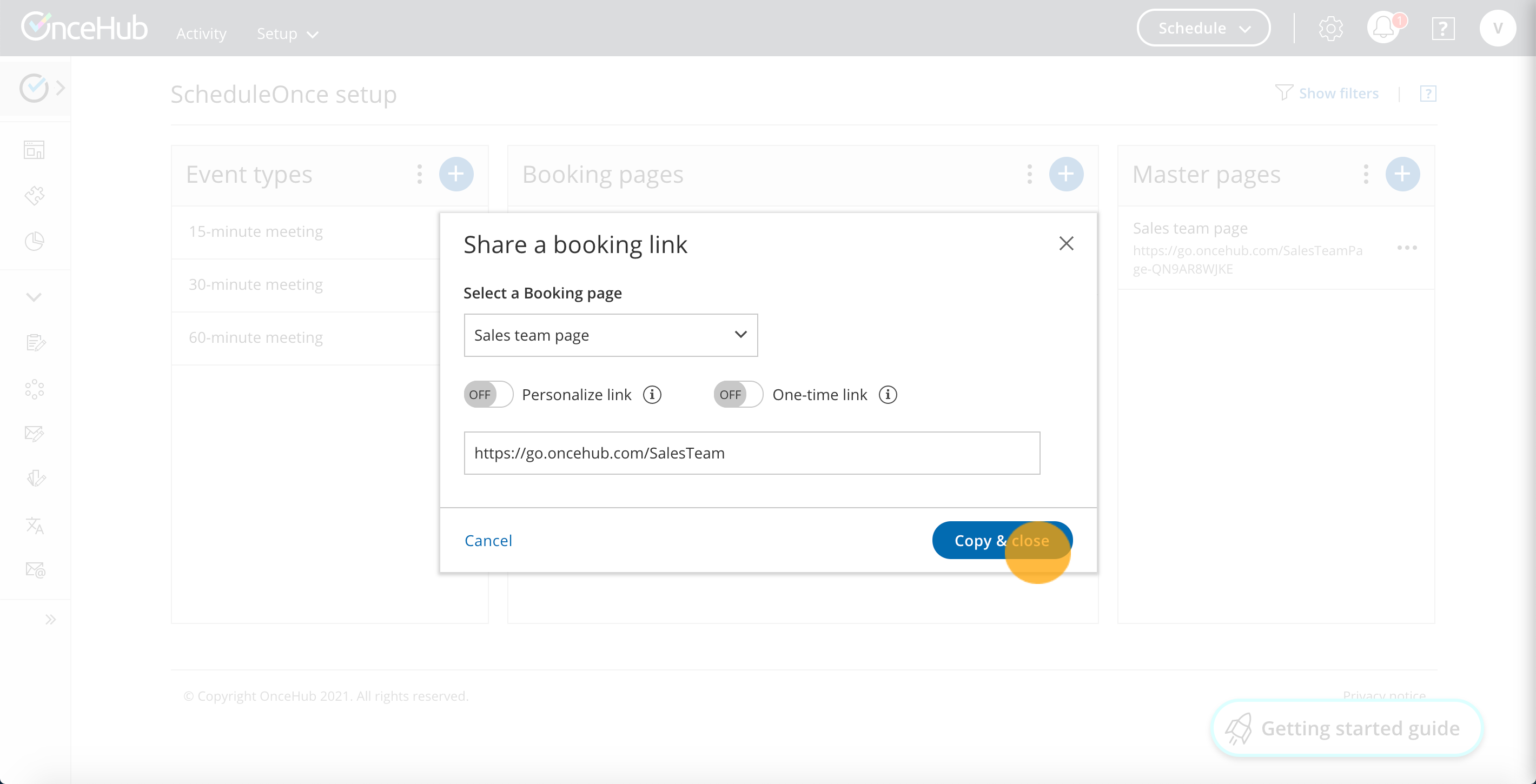
Back in VideoAsk, paste the link into the scheduling link field.
Confirm that your calendar scheduling link is from OnceHub in the dropdown options and click Done.
You’re all set! Now when you share your videoask, respondents will be able to schedule meetings with you through OnceHub.
Note: If you've enabled a contact form prior to your OnceHub calendar step, respondents' details will automatically pass through to the appointment booking.
If you'd like to view a respondent's answers to your videoask prior to your meeting with them, responses to any other steps in your videoask can be viewed in your VideoAsk inbox.