Are you leaving your company or moving to a different department? Or is someone else taking over your VideoAsk workflows?
Whatever the reason might be, if you want to transfer ownership of your VideoAsk organization to somebody else, you just need to change the email address associated with your account:
Click the Account & Org settings icon to access your user menu.
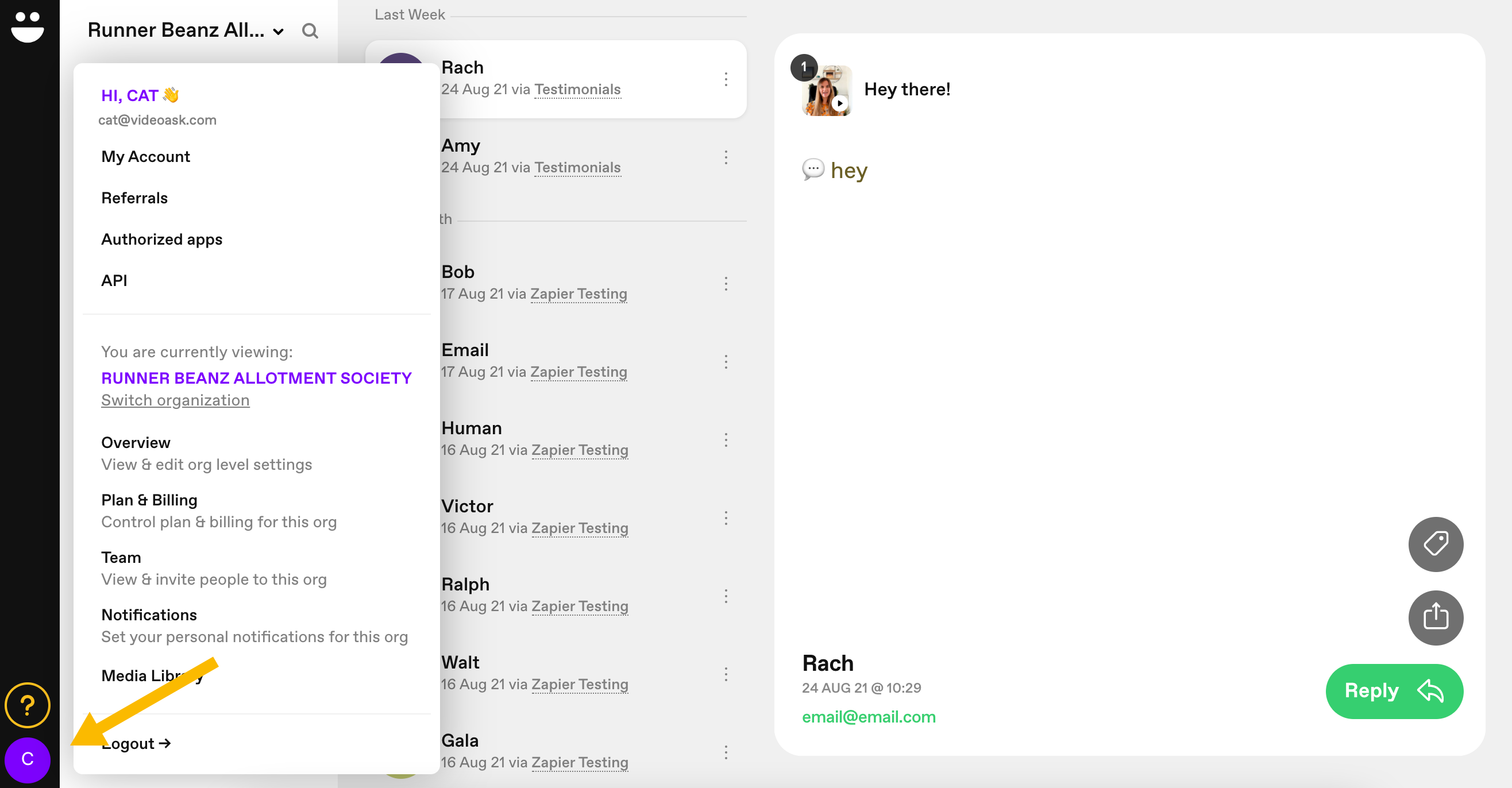
Select My account.
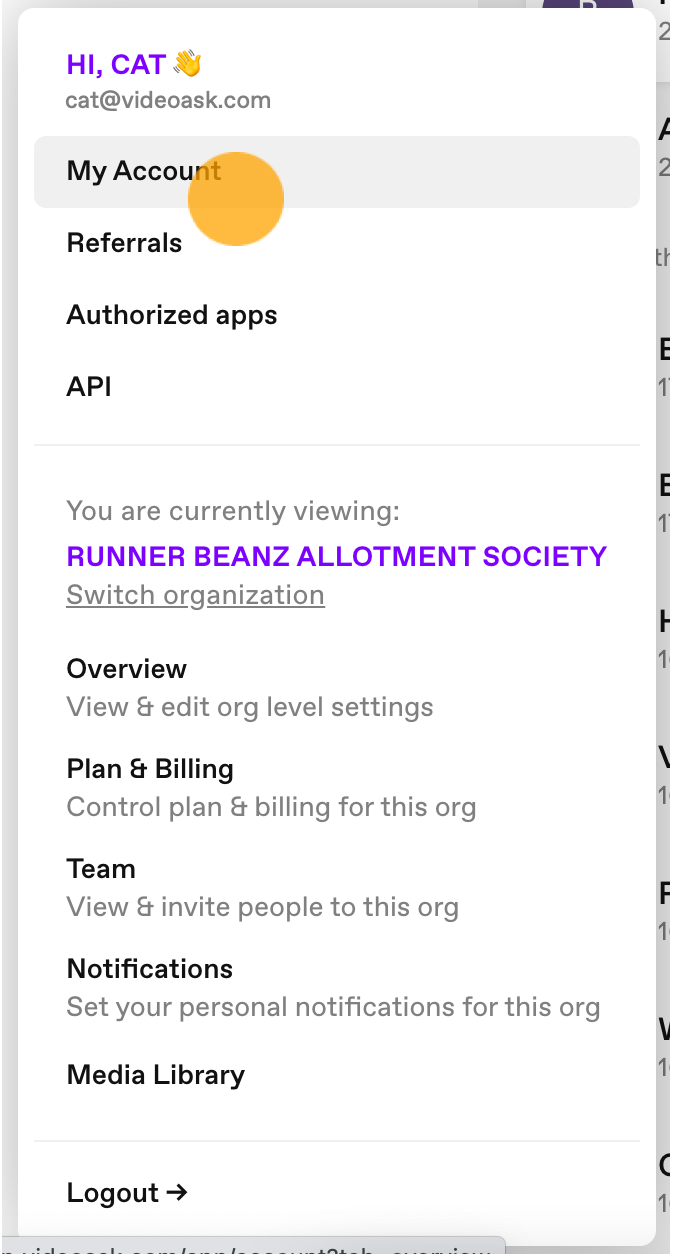
Here you'll see your account credentials. Choose Update email to change the email address of your account.
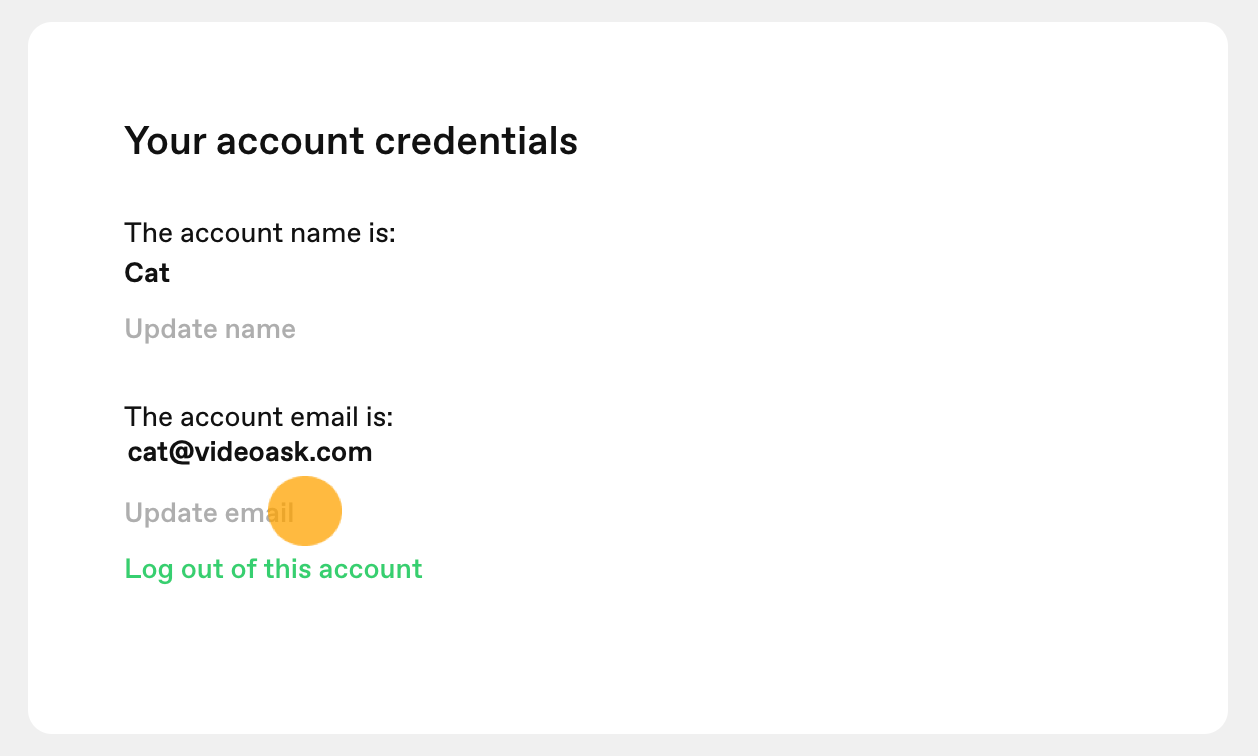
For security reasons, before you can update your email address you'll be prompted to re-enter your account password.
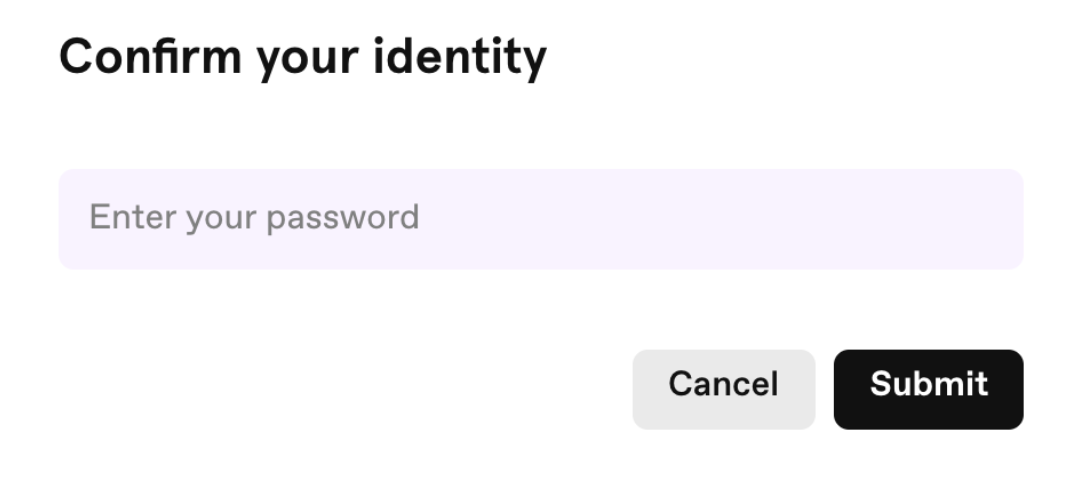
⚠️ Important: You cannot be an account owner of more than one VideoAsk organization using the same email address.
This means that if the person you want to transfer ownership to already has a VideoAsk account, they will first need to change the email address associated with their account to a different email address before you can transfer ownership of your organization to them.
For example, Ralph (ralph@acmesales.com) is the current owner of the Acme Sales VideoAsk account. Ralph is moving to another department within the company and Renata will take over ownership of the team’s VideoAsk account. Renata is currently a team member in the Acme Sales VideoAsk organization (meaning she is also the owner of her own VideoAsk organization) with the email address renata@acmesales.com.
Before Ralph can transfer ownership to Renata, by changing the account email address to renata@acmesales.com, Renata must first change the email address of her account to a different email address.
She chooses to change it to her personal email address (renata@renata.com). Once her own account is no longer associated with renata@acmesales.com, Ralph can go ahead and transfer ownership of the team account to this email address.